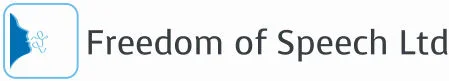Employers must make reasonable adjustments to make sure disabled workers are not seriously disadvantaged when doing their jobs. Disabled workers are protected by the Equality Act 2010. In Northern Ireland workers are protected by the Disability Discrimination Act 1995. Workers must be given access to training opportunities, recreation and refreshment facilities.
Employers have to make reasonable adjustments even if they don’t employ the person directly - this includes contract workers, trainees, apprentices and business partners. Access to Work can help employers with some costs involved in making adjustments for disabled workers.
What reasonable adjustments are
Examples could involve:
- doing things another way – e.g. allowing someone with social anxiety disorder to have their own desk instead of hot-desking
- making physical changes – e.g. installing a ramp for a wheelchair user or an audio-visual fire alarm for a deaf person
- letting a disabled person work somewhere else – e.g. on the ground floor for a wheelchair user
- changing their equipment – e.g. providing a special keyboard if they have arthritis
- allowing employees who become disabled to make a phased return to work – e.g. working flexible hours or part-time
More advice: You can get advice on reasonable adjustments from the Disability Employment Adviser (DEA) at your local Jobcentre Plus office via the Access to Work scheme.
Access to Work
Overview: An Access to Work grant helps pay for practical support if you have a disability, health or mental health condition so you can:
- start working
- stay in work
- start your own business
How much you get depends on your circumstances. The money doesn’t have to be paid back and will not affect your other benefits. Access to Work is only available in England, Scotland and Wales.
What you'll get: There is no set amount for an Access to Work grant. How much you get depends on your circumstances. The money can pay for things like:
- adaptations to the equipment you use
- special equipment
- fares to work if you can’t use public transport
- a support worker or job coach to help you in your workplace
- a support service if you have a mental health condition and you’re absent from work or finding it difficult to work
- disability awareness training for your colleagues
- a communicator at a job interview
- the cost of moving your equipment if you change location or job
Eligibility: Access to Work grants are only available if the employer is based in England, Scotland or Wales.
- You must be 16 or over and either:
- about to start a job or work trial
- in a paid job or self-employed (you can’t get a grant for voluntary work)
You might also qualify if you’re getting New Enterprise Allowance or starting work experience under a Youth Contract.
Your condition: Your disability or health condition must affect your ability to do a job or mean you have to pay work-related costs. For example, special computer equipment or travel costs because you can’t use public transport. Your mental health condition must affect your ability to do a job and means you need support to:
- start a new job
- reduce absence from work
- stay in work
Exceptions
You might not qualify if you get any of these benefits:
- Incapacity Benefit
- Employment and Support Allowance
- Severe Disablement Allowance
- Income Support
- National Insurance Credits
Changing jobs: You can transfer your grant to another employer if you change jobs.
How to claim
Follow these steps if you think you can get help from Access to Work.
- Contact your Access to Work centre - see below to find the right centre.
- Print the Access to Work eligibility letter and take it to your employer or to a job interview.
- An adviser will contact you and your employer to find out what help and support is needed.
Find your Access to Work centre: Contact the centre that covers the area where you live. You may need the following information:
- your National Insurance number
- your workplace address, including your postcode
- the name, email address and work phone number of a workplace contact (e.g. your manager)
- your unique tax reference number (if you’re self-employed)
- the name of your New Enterprise Allowance mentor (if you have one)
London (for South East England and East England)
Access to Work - London | atwosu.london@dwp.gsi.gov.uk
Telephone: 020 8426 3110 | Textphone: 020 8426 3133 | Fax: 020 8426 3134 Jobcentre Plus | Access to Work Operational Support Unit | Nine Elms Lane | London
SW95 9BH
Cardiff (for South West England, Wales, West Midlands and East Midlands)
Access to Work - Cardiff | atwosu.cardiff@dwp.gsi.gov.uk
Telephone: 02920 423 291 | Textphone: 0845 602 5850 | Fax: 02920 423 342
Jobcentre Plus | Access to Work Operational Support Unit | Alexandra House | 377 Cowbridge Road East | Cardiff CF5 1WU
Glasgow (for Scotland, North West England, North East England, Yorkshire and Humberside)
Access to Work - Glasgow | atwosu.glasgow@dwp.gsi.gov.uk
Telephone: 0141 950 5327 | Textphone: 0845 602 5850 | Fax: 0141 950 5265
Jobcentre Plus | Access to Work Operational Support Unit | Anniesland JCP | Baird Street | Glasgow | G90 8AN
What will my share of the costs be?
When cost sharing applies, Access to Work will refund up to 80% of the approved costs between a threshold and £10,000. As the employer, you will contribute 100% of costs up to the threshold level and 20% of the costs between the threshold and £10,000.
The amount of the threshold is determined by the number of employees you have.
Number of employees Amount of threshold
0 to 49 employees nil
50 to 249 employees £500
Over 250 employees £1000
Any balance above £10,000 will normally be met by Access to Work.
If the support also provides a general business benefit, a contribution will be sought in addition to any compulsory cost share.
What can we provide you
Following an assessment, Freedom of Speech Ltd can provide you with the solution recommended for you. This can be in the form of:
- software to enable you to dictate text onto a computer or read e-mails and documents back to you
- hardware to enable work more ergonomically on your PC or digital audio recorders to enable you to records your thoughts and letters
- training to teach you how to use this equipment effectively and so minimise the impact that you disability has on you job role
Give us a call or send an e-mail via our contact page for further details.
This article can be downloaded as a PDF document by clicking here