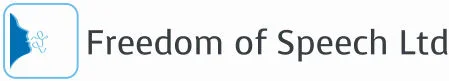The snow was sparkling in the sunshine and crunched as Cheerful Brandyspice the Christmas elf ran through Lapland to the workshop.
It was a month before Christmas and everything was in full swing. The children’s scooters, dolls and games were being made lovingly by all the elves.
Cheerful took his place at the work bench and started his days shift. He was in charge of making the Laughing Jack in the Boxes for the children on the Nice List. Very independent and hardworking, Cheerful ran his team of elves efficiently like clockwork.
The clock struck 5:30pm and the jingle bells signalled the end of the day. Tools down and up everyone got rushing for the door to make Santa’s speech. Cheerful sprung up like one of the Laughing Jack in the Boxes he made and headed towards the exit. He was so excited to hear Santa’s speech. It is a Christmas highlight listening to Santa tell the elves how the Christmas preparations were going.
Cheerful had almost reached the exit door and could smell the warm candy that was being served just outside, but suddenly he slipped and slid into a work bench. A clatter of boys Action Men fell onto Cheerful’s head as he crashed to a halt. Dong! Dong! Dang!
“Ouch!” he shrieked.
The medical elves collected Cheerful and put him onto the festive stretcher made of candy canes and old Christmas sacks. The North Pole was very much for recycling.
Cheerful was in the North Pole Hospital for 1 week. On Thursday, Santa came to visit and had some bad news.
“I am sorry Cheerful but the doctors have said you have injured your spine. You will be confined to a wheel chair”
Cheerful didn’t feel very… well… cheerful. He let out a disappointed sigh and began to worry about the future. How would his team of elves finish the entire order of Laughing Jack in the Boxes before Christmas Eve? With his injury, he was unable to continue making the toys and had to focus on the administration responsibilities of his job. But even this would be a struggle. Cheerful’s movement was limited and using a computer seemed impossible.
Santa reassured Cheerful. He had been in contact with one of his undercover elves in London who had advised there was a scheme run by the government available called Access to Work.
It stated:-
‘If you want to work but have a disability that make working a problem you may be able to get help from the Access to Work team’
‘If you can tick ‘yes’ to the following you may be able to apply’
Do you have a disability or health condition that has lasted 12 months or is likely to last for 12 months or more? YES / NO
Does your disability or health condition impact you on your ability to work? YES / NO
Are you aged 16 or over? YES / NO
Do you need help with a job interview? YES / NO
Are you about to start work? YES / NO
Do you have a job or a starting date for a job? YES / NO
Are you self-employed? YES / NO
Are you a resident in Great Britain? (Excluding Northern Ireland, the Isle of Man and the Channel Islands) YES / NO
Cheerful lived in Lapland, but having Santa as his boss meant that things could be tweaked slightly for him. With a little Christmas agreement made between Santa and the Access to Work boss, Cheerful contacted the London Access to Work office for help.
South East England, London, East of England – London regional centre – 020 8426 3110 – atwosu.london@jobcentreplus.gsi.gov.uk - Job Centre Plus I Access to Work I Operational Support Unit I Nine Elms Lane I London SW95 9BH
South West England, Wales, West Midlands, Midlands – Cardiff Regional Centre – 02920 423 291 – atwosu.glasgow@jobcentreplus.gsi.gov.uk – Job Centre Plus I Access to Work I Operational Support Unit I Alexandra House I 377 Cowbridge Road I East Cardiff I CF5 1W
Scotland, North West England, North East England, Yorkshire and Humberside – Glasgow Regional Centre – 0141 950 5327 – atwosu.glasgow@jobcentreplus.gsi.gov.uk - Job Centre Plus I Access to Work I Operational Support Unit I Anniesland JCP I Baird Street I Glasgow I G90 8AN
During the 20 minute phone call Cheerful was asked to provide his National Insurance number (believe it or not, elves all have national insurance numbers. Tax’s still need to be paid in the Lapland!) and his work contact details. He also had to explain the barriers he faced at work and a workplace assessment was recommended.
Much to Cheerful’s surprise it was all very straight forward and provided instant relief knowing that he was getting the help that he needed.
Having completed the telephone application, a form arrived through the post to Cheerful’s home address for him to check and sign. He did chuckle watching the postman walk to his front door, licking candy canes and stuffing his pockets full of sweets on his way.
Access to Work received the signed form and an advisor got in touch to discuss the application in further detail. A date was agreed for the work place assessment and soon enough, Cheerful was sat at his desk with Susie, the Access to Work assessor, talking through the solutions that could assist Cheerful and reduce the impact that his disability had on his job role.
Susie was so helpful and full of enthusiasm. She was a very excitable Christmas fanatic who had always been close to the very top of the Nice List as a child. So she was perfect for the job in helping Cheerful!
Susie recommended Dragon NaturallySpeaking voice recognition software and training to reduce the use of the keyboard and mouse. This will eliminate the pain and discomfort Cheerful experienced when using his computer.
A report was written by the assessor and sent to Cheerful. He then discussed with Santa (his employer) the recommendation of Dragon NaturallySpeaking and the training.
Santa contacted the supplier recommended (Freedom of Speech of course!) on the Access to Work report to place the order. As Santa Incorporated has less than 49 employees, they were not required to contribute anything!
Elves are fantastic workers so Santa doesn’t need to employ over 49.
Number of employees Amount to contribute
0-49 employees nil
50-249 employees £500
Over 250 employees £1000
Freedom of Speech sent the Dragon software to Lapland on a next working day delivery service. The software was installed and less than 2 weeks later, a trainer from Freedom of Speech was sat with Cheerful showing him the software. The possibilities seemed endless using it. It was like magic in the little strange box called a computer that humans use.
6 months have passed and Cheerful is doing great! Christmas went by without a hitch and Cheerful is well on the mend. But will continue to use his voice recognition software. He quotes “I cannot imagine living without my Dragon. It’s astounding. All the other elves are interested and Santa has been having a sneaky peek to!”
Santa simply quotes “Ho, Ho, Ho!”