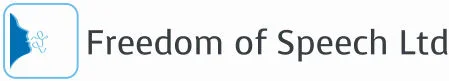Many predictions portrayed in popular science fiction of the last 50 years have become a reality. We developed rockets to land people on the moon in the 1960’s; invented mobile phones to text & talk to people miles away in the 1970’s which become commercially available in the 1980’s; created site-to-site tele-transportation devices in the late 1990’s to allow us to travel from one side of the planet to another in less than one minute.
OK…that last statement was fiction, but one of the other great advancements in technology was the invention of speech recognition software allowing us to control computers & mobile devices by voice. FACT. This technology allows us to type letters and control applications in a way that is more natural than using a clunky keyboard and mouse…so which of the following statements about ‘Dragon NaturallySpeaking’ (the industry standard speech recognition software) is FACT and which is FICTION…answers at the end of the blog!
1. Dragon knows in advance what you are going to say.
2. Dragon learns from your mistakes and when you get things right.
3. Dragon can automatically insert commands and full stops into letters without being told.
4. If you record a meeting with lots of people in it, Dragon can translate every persons' speech and colour code the transcription.
5. ‘Dragon NaturallySpeaking v12’ works in conjunction with ‘Thoughtfully Speaking v1’, the world’s first thought-to-text software to make writing e-mails & letters even faster.
6. Dragon can control almost all Windows based applications.
Answers:
1. Although this sounds like a fictional statement, in part, this statement is a fact. Dragon NaturallySpeaking has been programmed to know in general what human voices sound like, how to model the characteristics of a given voice, the basic sounds that make up the English language and the range of ways that different voices make those sounds. It has also been given a basic English vocabulary and some overall statistics about which words are likely to follow which other words. (For example, the word legal is more likely to be followed by citation than by size station)… so when you dictate a sentence, the first few words of that utterance allows Dragon to already start to predict the words/phrases that may follow and therefore Dragon may know in advance what you’re going to say!
2. NaturallySpeaking learns about your voice by listening to you. During the training process, you read out loud some text selections that NaturallySpeaking has stored in its memory. Because it already knows the text that you’re reading, NaturallySpeaking uses this time to model your voice and learn how you pronounce words. NaturallySpeaking goes on learning about your voice every time you use it. When you correct a word or phrase that NaturallySpeaking has guessed wrong, NaturallySpeaking adjusts its settings to make the mistake less likely in the future. Dragon also learns (when you don’t make a correction), that the pattern & context of the words/phrases dictated in a document or e-mail and uses this context in future recognitions…so this statement is a fact.
3. Whilst this statement is actually a fact (Dragon has a Natural Punctuation feature which inserts commands and full stops automatically), we generally turn this feature off allowing the user to insert these punctuation marks themselves when & where specifically required.
4. Unfortunately, the current power of speech recognition technology cannot perform transcription from multiple simultaneous sources i.e. lots of people in a meeting talking at the same time. Dragon is trained to listen to one specific voice (yours!) and so the level of recognition accuracy would be very low if Dragon attempted to use the same voice file/model for different people...so this is fiction. However, Dragon users ARE able to make audio recordings into a digital recorder, whilst in a meeting, which can then be downloaded onto their PC. Dragon can then turn this audio into a text document automatically. It’s like having your very own PA!
5. Whilst there have be great advancements in technology that can monitor brain activity and turn the electrical impulses into basic actions, we are not at the stage that a computer can translate your thoughts into text on the screen (also, there is no such software as ‘Thoughtfully Speaking’…but if there is in the future, you read it here first!) so this statement is unfortunately fiction.
6. Fact. Out of the box, Dragon is able to dictate text into main stream applications such MS Word, WordPerfect, Outlook, Excel, Internet Explorer etc. and control these applications using voice commands built into the software. For applications that don’t already have voice commands, the Professional, Legal and Medical versions of Dragon allow you to create new voice commands to access the menu, buttons, text fields and other components that make up your application. In this way you can customise Dragon to operate your specific software by voice. Furthermore, Dragon has a feature called the ‘Dictation Box’ which can be used to insert text into non-standard applications such as some web-based systems and Citrix based applications.
Freedom of Speech Ltd provide Dragon NaturallySpeaking software, training and on-going technical support. Whether you’re a solicitor looking to reduce the time to takes to type an e-mail or dictate a letter, a medical professional looking to create patient notes or simply a computer user that doesn’t want to use a keyboard and mouse to operate their PC, Dragon NaturallySpeaking is the solution for you. FACT.