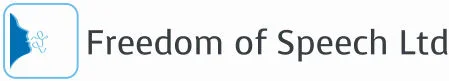Nuance Communications, Inc. have announced a new portfolio of Dragon speech recognition solutions, including the new Dragon Anywhere mobile app for iOS and Android, the new Dragon Professional Individual and Dragon for Mac desktop solutions, and Dragon Professional Group with the Nuance User Management Centre for group and corporate deployments.
These new products are, for the first time, enabling seamless synchronisation of key Dragon features across PC, Mac, iOS and Android through the cloud, ensuring that organisations and individual professionals can remain productive wherever work takes them, by accessing a consistent, customised dictation experience on any device.
Many companies, organisations and individual professionals across industries, including legal, public safety, social services and education, face critical, yet time-consuming documentation and reporting demands that too often lead to paperwork backlog, missed reporting deadlines or non-compliance. In addition, documentation inefficiencies can force professionals to focus too much time on typing and too little time on clients and core business activities that drive growth and profitability.
The innovative solutions in the new Dragon portfolio empower professionals and organisations to work smarter and more productively – in the office and on the go—with fast, accurate dictation and transcription, advanced customisation, seamless integration across devices, and centralised management of multi-user and enterprise deployments. As a result, professionals can complete documentation tasks more efficiently from any location with a personalised speech recognition experience customised to how they work and what they say.
“The time-consuming nature of documentation and paperwork can place considerable productivity constraints on organisations and individual professionals alike,” said Peter Mahoney, Senior Vice President and General Manager of Dragon. “By expanding our Dragon portfolio, we are extending the benefits of robust speech recognition and transcription across the workforce. Now, organisations can better manage their speech deployments, professionals can increase their productivity in the office, and field workers can complete their documentation in a more timely and convenient manner.”
Dragon for Groups and the Enterprise
The latest enterprise-ready Dragon solution includes Dragon Professional Group speech recognition software, Dragon Anywhere for mobile employees, the Nuance User Management Centre for centralised administration, usage tracking and license management. This complete solution can be deployed quickly and effectively to meet specific enterprise requirements and drive professional productivity across an organisation.
The new Nuance User Management Centre enables enterprises to track employee usage of Dragon Professional Group, redistribute licenses based on employee use, and manage or share customisations, including custom words, commands and auto-texts, across multiple Dragon users. Dragon Professional Group also supports Citrix virtualised environments for published applications. For added flexibility, Dragon Anywhere can be deployed and managed across an organisation as part of a corporate license, enabling enterprise customers to empower employees with professional-grade mobile dictation for significant productivity gains in the office or on the road.
Dragon Professional Individual
Dragon Professional Individual is an all-new version of Dragon for PC, enabling fast, easy and accurate dictation and transcription of documents, notes and reports with a fully customisable experience that optimises productivity at work. With advanced capabilities for customising words, automating repetitive tasks, and creating auto-texts to insert frequently-used text – all by voice – Dragon Professional Individual makes it easy to dictate, edit and format documents, spreadsheets, presentations or emails, fill out forms or simply reduce the physical stress of typing. Integration with the new Dragon Anywhere mobile app lets professionals continue documentation work—using all of their custom words and commands—on their desktop or mobile device for seamless productivity from any location.
Dragon for Mac
The new Dragon for Mac brings powerful, professional-grade speech recognition to Mac users. Upgraded with the latest Nuance speech recognition technology, it delivers greater speed and higher accuracy than previous Mac versions. In addition, a redesigned user interface makes it easier to access key features, get vocabulary recommendations, and add custom words and commands. Dragon for Mac enables professionals to dictate reports, spreadsheets, emails, and other documentation quickly and accurately, while advanced transcription converts any single-speaker audio file into an editable document. The ability to synchronize Dragon for Mac with the new Dragon Anywhere mobile app lets professionals continue working on documents at the office or on the road to be more productive anywhere.
Availability and Pricing
Dragon Professional Group and the Nuance User Management Centre will be available in English in the UK in late Autumn 2015.
Dragon Professional Individual will be available in English in the UK in late September 2015. Dragon Professional Individual is available to users upgrading from Dragon Premium, versions 12 and higher.
Dragon for Mac will be available in English in the UK in September 2015, with special upgrade pricing of for registered users of Dragon Dictate for Mac, versions 3 and higher.
Dragon Anywhere for iOS and Android will be available in English in the UK as a subscription-based application in late Autumn 2015.
Additional language versions of all Dragon products will be available later in 2015.