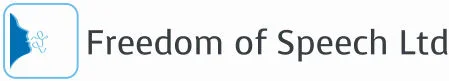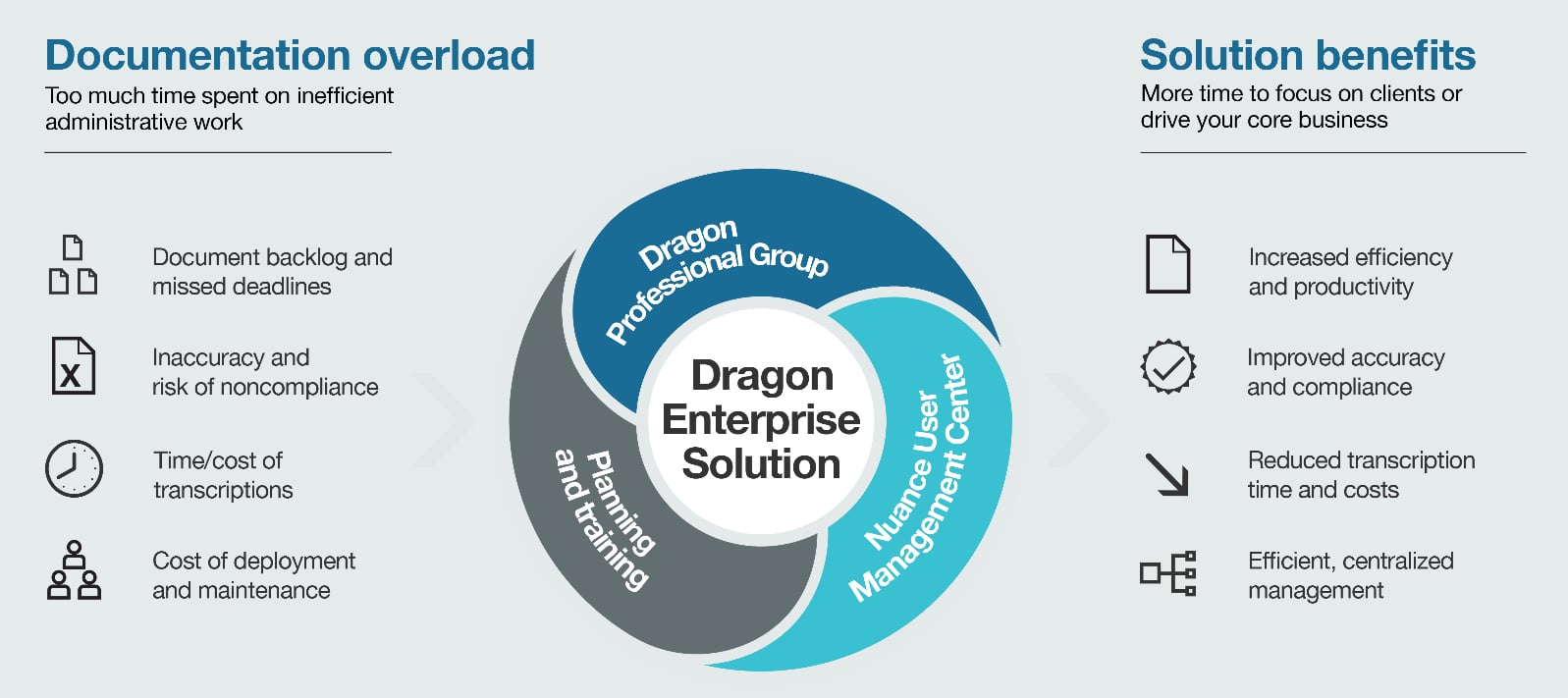2016 heralds the release of a new version of Nuance’s award winning speech recognition software solution, Dragon.
Dragon Professional Group is an enterprise ready speech recognition solution that enables fast, accurate dictation with robust customisation features to improve documentation productivity for multiple users within an organisation, whether they’re in the office or on the road.
There are a number of exciting new features that improve on the existing Dragon NaturallySpeaking Professional v13 solution.
Central administration for Dragon Professional Group
Dragon Professional Group is enabled to work with Nuance User Management Centre (NUMC). Designed for corporate deployments of Dragon Professional Group speech recognition software, Nuance User Management Centre provides powerful, yet easy to use, cloud-based central user administration capabilities that allow organisations to enable and manage these solutions across multiple users. Nuance User Management Centre helps businesses to ensure efficient use of their licences, meet requirements for reporting accuracy and centrally manage their Dragon Professional Group deployments for significant time and cost savings.
Support for published applications in Citrix virtualised environments
Dragon Professional Group supports installation on Citrix XenApp or Citrix XenDesktop servers, enabling users to dictate from workstations that do not have Dragon installed. In this configuration, the Dragon application is only installed on the same Citrix server as the target application that will be used for dictation, such as Microsoft Word or a records management system. By installing Dragon on a Citrix server computer, you can have Dragon rely on the Citrix server for all processing activities. Furthermore, deploying Dragon on a Citrix XenApp or Citrix XenDesktop server provides Dragon users with Full Text Control, for supported applications running on that same Citrix server.
Enhanced Transcription
Dragon Professional Group offers the ability to accurately transcribe another single speaker’s voice from pre-recorded audio files or from podcasts without having to create and train a profile using a recording of that single speaker reading preselected text. To transcribe an audio file, Dragon checks if your profile needs a transcription source created and will lead you through a training process. If your audio recording is of a different speaker, you must create a new profile. Only a 90 second audio clip of that speaker (instead of the speaker personally present to read a passage) is required for training. .m4a format is now supported (in addition to .wav, .wma, .mp3, .dss and .ds2).
Easier to use
Dragon Professional Group offers the following features to make it even easier to use:
- Newly designed Dictation Box, so you can easily create or edit text by voice even in applications not supported by Dragon
- Additional help with in-context commands when user asks “What can I say?” at any time, giving you not only a hint on the spot but allowing you to learn these essential commands over time
- A list of relevant commands will immediately assist you if you ask “What can I say?” when working in for example, Outlook, Word, WordPerfect, Excel, Web browsers (IE, Chrome, Firefox) and on the desktop
- The “What can I say?” window offers additional help with the following:
- Show navigation commands
- Show correction commands
- Show formatting commands
- Show punctuation commands
- Open Help
- Easier access and management of “Text-and-Graphics” commands (or “auto-texts”) in the Tools menu
- Easier access and management of user-defined commands in the Tools menu with “Manage Custom Commands” option
Windows 10 logo certification
Dragon Professional Group is Windows 10 logo certified.
Office 2016 support
Dragon Professional Group is fully tested and supported with Full Text Control capabilities and Natural Language Commands with Microsoft Office 2016.
Nuance PowerMic II support
Dragon Professional Group supports Nuance PowerMic II. PowerMic II is a robust, ergonomic handheld microphone featuring simplified, thumb-control operation (for dictating, editing, navigating, and reviewing documents using speech recognition), programmable buttons and integrated mouse functionality. It is ideal for professionals who are looking for new levels of dictation speed, ease-of-use and productivity.
Dragon Professional Group is currently available (as a Volume License Agreement starting from a 1 user license) delivered as an electronic download with microphones sold separately. Contact us for pricing and further information.
Nuance User Management Center licenses are supplied as a separate product and should be available in February 2016. Pricing to follow shortly.