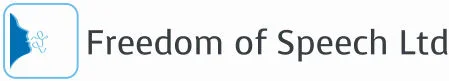Due to our recent business expansion, we are looking for a new member of staff to join our team. Details are below.
Assistive Technology & Dyslexia Strategy Trainer
Freedom of Speech Ltd have a collective experience of over 40 years installing, training and supporting speech recognition solutions & assistive technology for a wide variety of companies across the UK who want to improve their document turnaround time, staff efficiency or to enable disabled staff to operate a PC efficiently. We also provide one-to-one tuition and assistance to clients with learning disabilities such as dyslexia and dyspraxia. Areas in which we may assist them include teaching organisational skills, memory strategies, time management, planning work schedules, literacy skills / reading skills / writing skills, confidence building & computer skills.
We are looking for an Assistive Technology & Dyslexia Strategy Trainer to join our team.
As an Assistive Technology Trainer you will be responsible for providing one to one (and group) assistive technology training (mainly in Dragon NaturallySpeaking and Texthelp Read and Write) to our clients based around the UK (mainly in locations north of London and in the Midlands region).
Experience has shown us that good communication skills and the ability to adapt to any situation are paramount to being a proficient software trainer.
Have you any experience in training or teaching? Ideally the candidate would have experience in basic Windows applications. This role would suit a motivated, professional person with good organisational skills and a calm manner. A person who enjoys a busy and proactive work environment.
Full product training and support will be offered to the successful candidate.
Skills required
Desire working knowledge of MS Office (Word, Excel & Outlook) together with a good telephone manner and confident/friendly communication skills.
Assistive technology software knowledge/training experience including Dragon NaturallySpeaking (speech recognition solutions), Read and Write (text-to-speech solutions) and SparkSpace (mind mapping solutions).
As a Dyslexia Strategy Trainer you will be responsible for providing one to one sessions concentrating on the client’s specific needs, with the aim of removing any necessary barriers to learning and enhance their strengths. You will determine the clients individual learning needs & teach them in a way that they can learn from.
Skills required
Recognised professional dyslexia training qualification in providing training courses for learners with specific learning difficulties. Experience in the creation and delivery of user-specific programmes of one-to-one tuition to students with specific learning difficulties.
Job package
We are looking to offer a good salary (dependant on experience), company car allowance & private healthcare insurance. Additional benefits include laptop, mobile phone, satellite navigation & company/travel expenses.
Working week
Working hours: Monday to Friday, 9.00am - 5.00pm (some earlier starting/ending times may be required dependant on training bookings and client location). You will travel from your home to each client but will be expected to attend occasional meetings at our head office in Worthing, West Sussex.
If you are interested in this challenging new role, send us your CV (via post or e-mail), your current salary and confirmation that you have a full, clean driving license to: Gary May (garymay@freedomofspeech.co.uk)