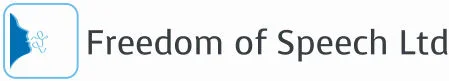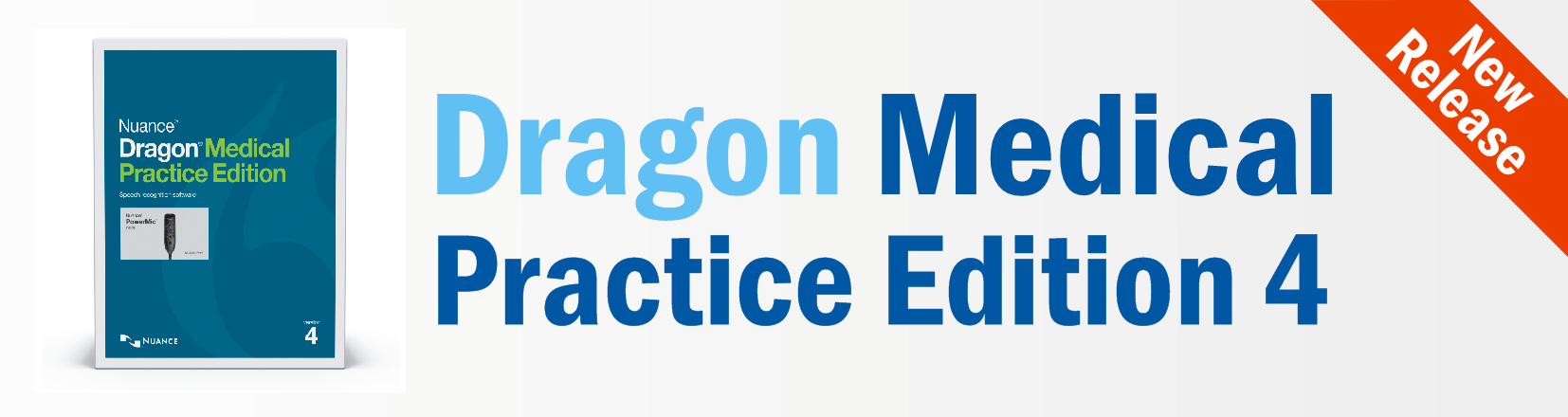“Speech recognition technology across the NHS will be inevitable, but training is essential if its deployment is to be a success”, reasons Gary May, Managing Director, Freedom of Speech Ltd.
“I’m sure that many would agree that the pace at which speech recognition has evolved and been adopted over the last few years has been close to breath-taking. Combined with Artificial Intelligence, products like Dragon Medical Professional Edition is now even more accurate and easier to use.
To many outside of the NHS, speech would seem to offer a realistic answer to some of the resource challenges it faces today, ranging from lack of staff, budgets and the rise in patient numbers and subsequent admin requirements.
Indeed, across the country, pockets of the NHS then – from GP practices to some departments – are already using the technology to great effect. They’ve already seen how it can make a tangible reduction to patient letter turnaround times, or save them up to an hour a day on admin. For others, they have seen secretaries’ roles evolve from back office admin and back into front line patient care, which, arguably, is how staff resources should be used.
Note that I said pockets of the NHS. And there-in lies a conundrum. Speech technology is clearly an effective and powerful tool, and one that can play a role in the NHS’s five year forward view. This begs the questions why the NHS hasn’t embarked on a broader deployment of the technology. From my experience meeting with clinicians and other healthcare professionals over many years, it boils down to two reasons. The first is to do with changing fixed mindsets - ‘I’ve always done it this way, and I’m sticking to it’. While I have some sympathy for that perspective, the sympathy evaporates when that way of working has the potential to cause unnecessary delays and complications relating to the most important matter of all – patient care.
Often, the second reason is the lack of training – or poor training – that does little to shift this fixed mind set. It’s a dilemma compounded by the NHS’s legacy workflow processes; speech isn’t just about putting words on a page quickly, effortlessly and accurately. It’s about productivity driven by voice commands, too. If these aren’t integrated with existing workflow processes, there’s the danger that speech can frustrate users rather than satisfy them, and, when that happens, users will almost always revert back to ‘the old way of doing things’, thus scuppering any real chance of making tangible efficiency improvements.
On a more positive note, we’re seeing much more enthusiasm for speech from a younger generation joining the medical profession and those that are comfortable using it day to day. Their positive consumer experiences of the technology sets the expectation that it will be available for them to use in a professional capacity as well, so the NHS needs to ensure that it is prepared for the new wave of clinicians entering the profession. Even then though, those that enthuse over the technology will need training. While the technology does ‘work out of the box’, getting the most from it will require some investment, tailored to each individual, to create a workflow process that is seamless and efficient.
I am confident that speech will sweep across the NHS in the not too distant future – to drive multiple benefits to clinician and patients alike – but it is imperative that the take up and training starts now, ahead of new recruits joining and patient numbers increasing further still.”